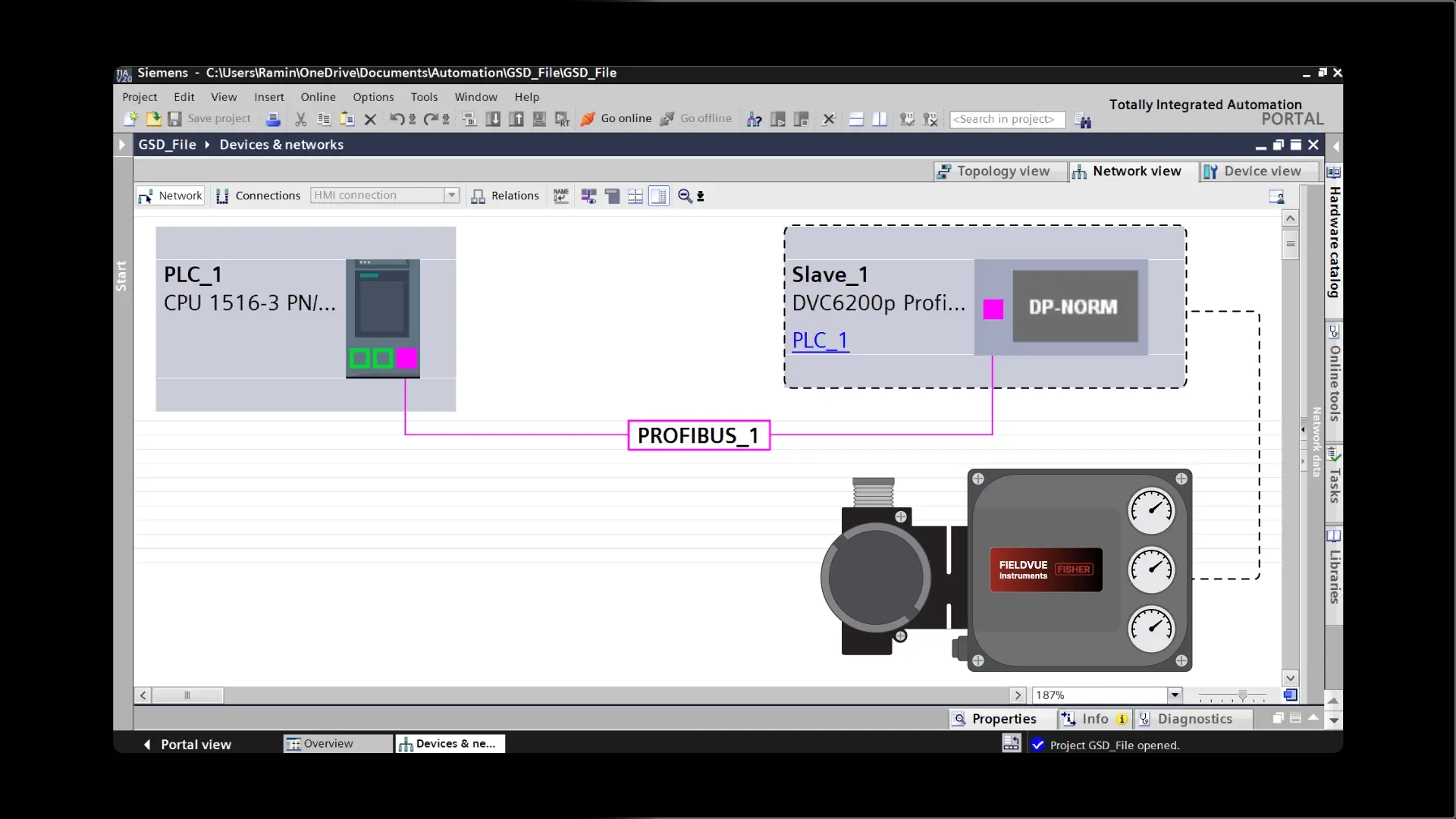GSD files, or General Station Description files, play a critical role in process automation. Besides traditional analog and digital I/O, PLCs are used to connect to a wide range of devices, including flow meters, weigh scales, analyzers, and variable frequency drives.
If you’d prefer watching instead of reading, check out the video below. Otherwise, feel free to skip it and continue with the blog.
It is very common for the items in this list to be connected to the host PLC via Profibus DP or Profinet. Profibus and Profinet are serial digital communication protocols that can provide a wealth of data at high speeds. This data is used to provide accurate monitoring and control of the plant’s processes.
GSD files are text files or XML files that describe how the stream of data provided by the device’s Profibus or Profinet interface should be interpreted. The GSD file acts as a decoder ring, providing context to each byte of data communicated to the PLC.
Without GSD files, the PLC would not know how to parse the serial communication data string. Therefore, before using a new device, the proper GSD file needs to be installed on the control system.
In this article, I will describe the use of GSD files for TIA Portal, the configuration software used to program Siemens S7-series PLCs. GSD files are always needed for devices that need to be added to the Hardware catalog, allowing these devices to be configured in the TIA Portal software.
Now let’s take a closer look at what a GSD file is.
A look inside the GSD file
There are two formats for GSD files. Text is used for Profibus device communication, and XML, known as Extensible Markup Language, is used for Profinet device communication. GSD files for Profinet devices are called GSDML files.
The primary function of GSD and GSDML files is to define the properties and communication capabilities of PROFIBUS and PROFINET devices.
GSD files are defined for a specific device model number and often, a firmware version number. A vendor device model family may have several GSD files available. The automation engineer will need to determine the proper GSD file to use with their specific device.
Often, if a device’s firmware is upgraded, the GSD file for the device will also need to be updated.
GSD files are actual files. They are stored on a disk drive that is accessible to the control system software. On my PLC development computer, GSD files are located in this folder:
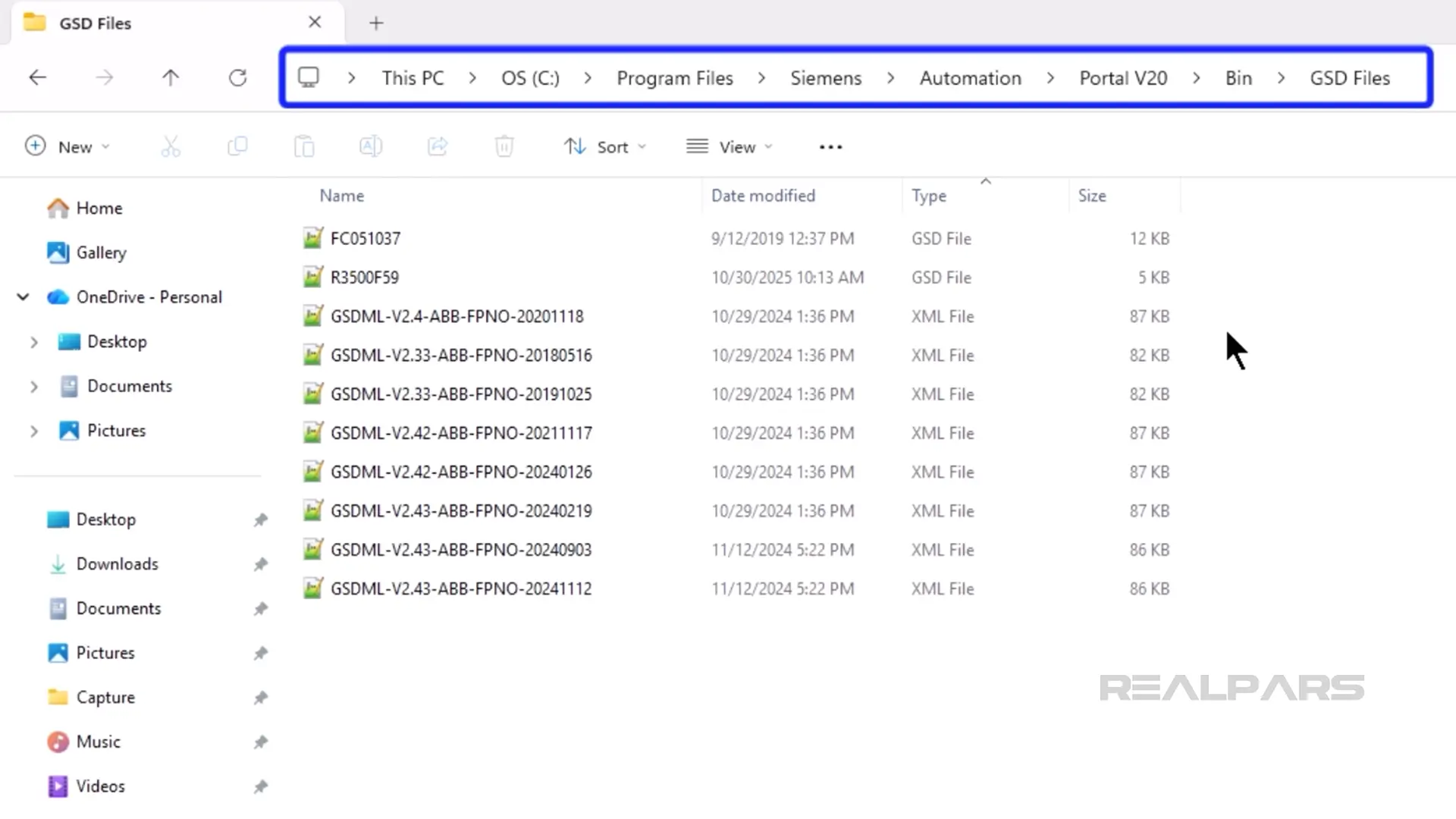
The format and content of GSD files contain configuration data and device parameters needed for the system to use connected devices properly.
Every GSD file starts with device identification, including the manufacturer, product name, version, and a hardware identifier.
The next section contains communication parameters, such as supported baud rates, data response times, and other details about the protocol.
Information about input/output modules, the number of channels, and the data lengths for each is contained in the I/O configuration section.
The last section identifies the diagnostic capabilities, such as alarms or error reporting.
How to install a GSD file in TIA Portal
GSD files for TIA Portal are easy to install. Let’s add a digital valve controller to a TIA Portal project. First, I need to obtain the GSD file for the device I want to configure.
I will configure a Fisher FIELDVUE DVC6200p Digital Valve Controller. This device is a Profibus PA slave node and will be connected to a Siemens S7-1500 controller.
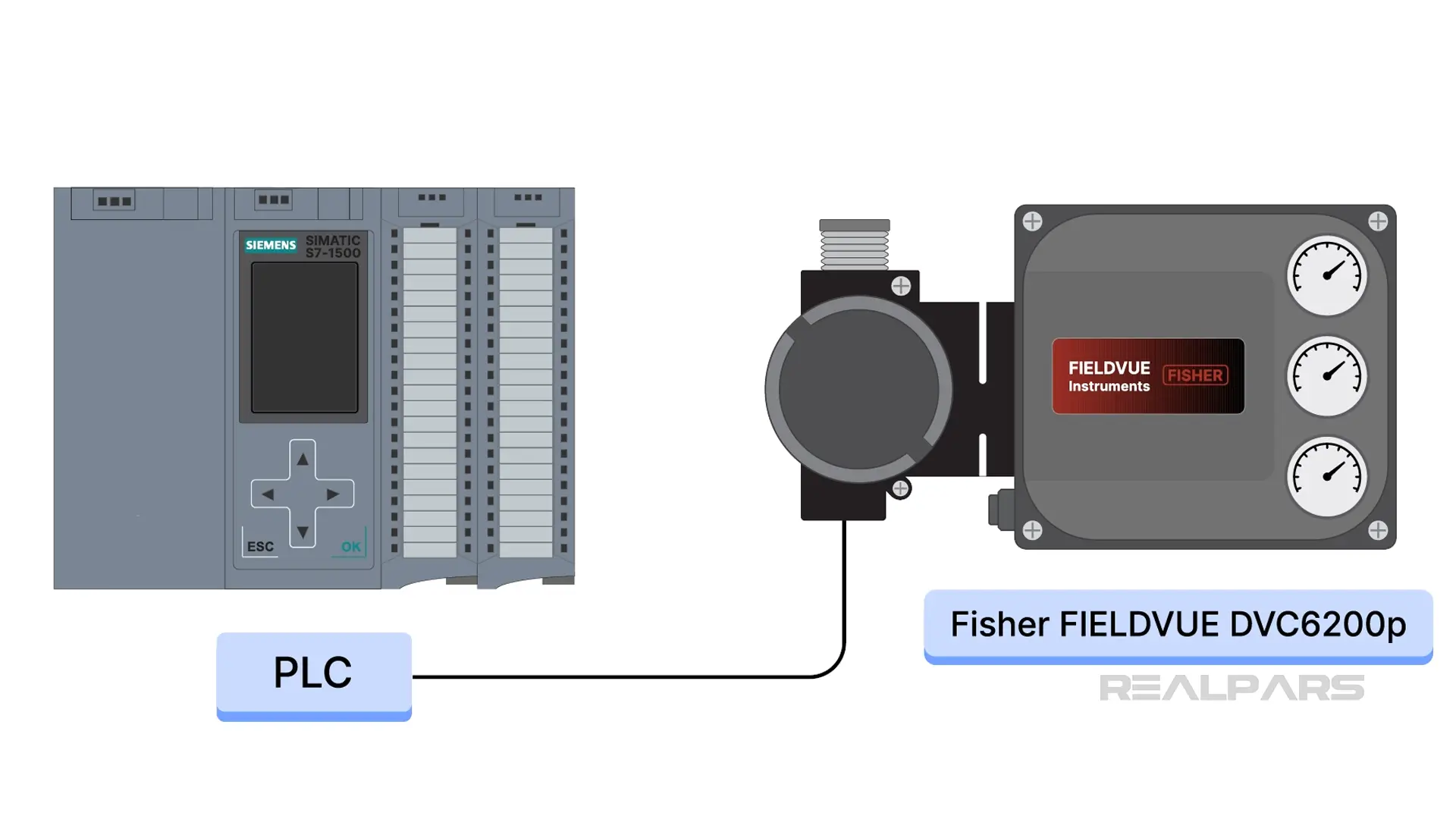
Next, I will import the GSD File into TIA Portal. I open the hardware catalog in TIA Portal. Next, I select "Options" and then “Manage general station description files (GSD)".
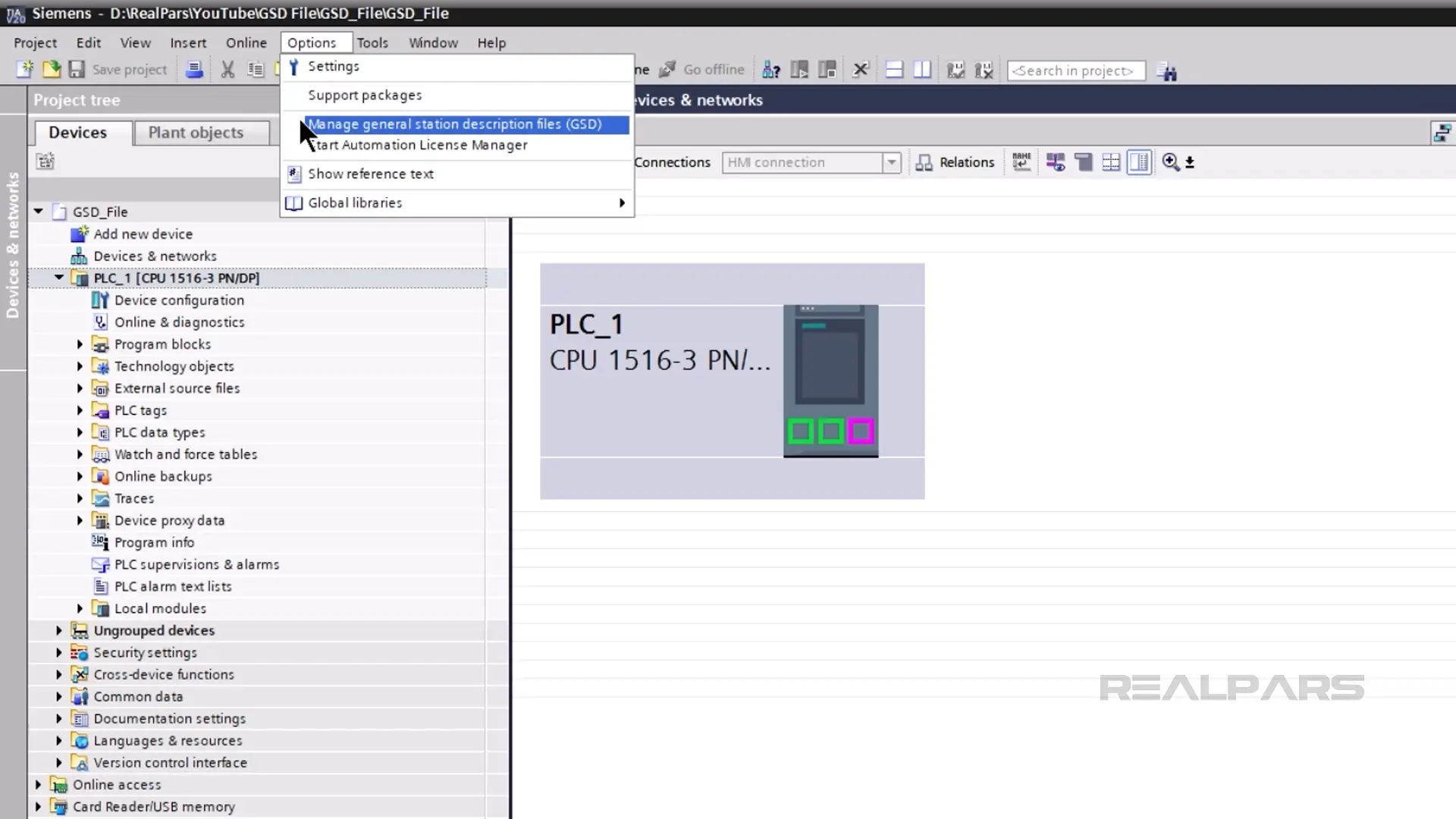
I navigate to the folder with the downloaded GSD file and import it. Note that the file is stored in the following folder:
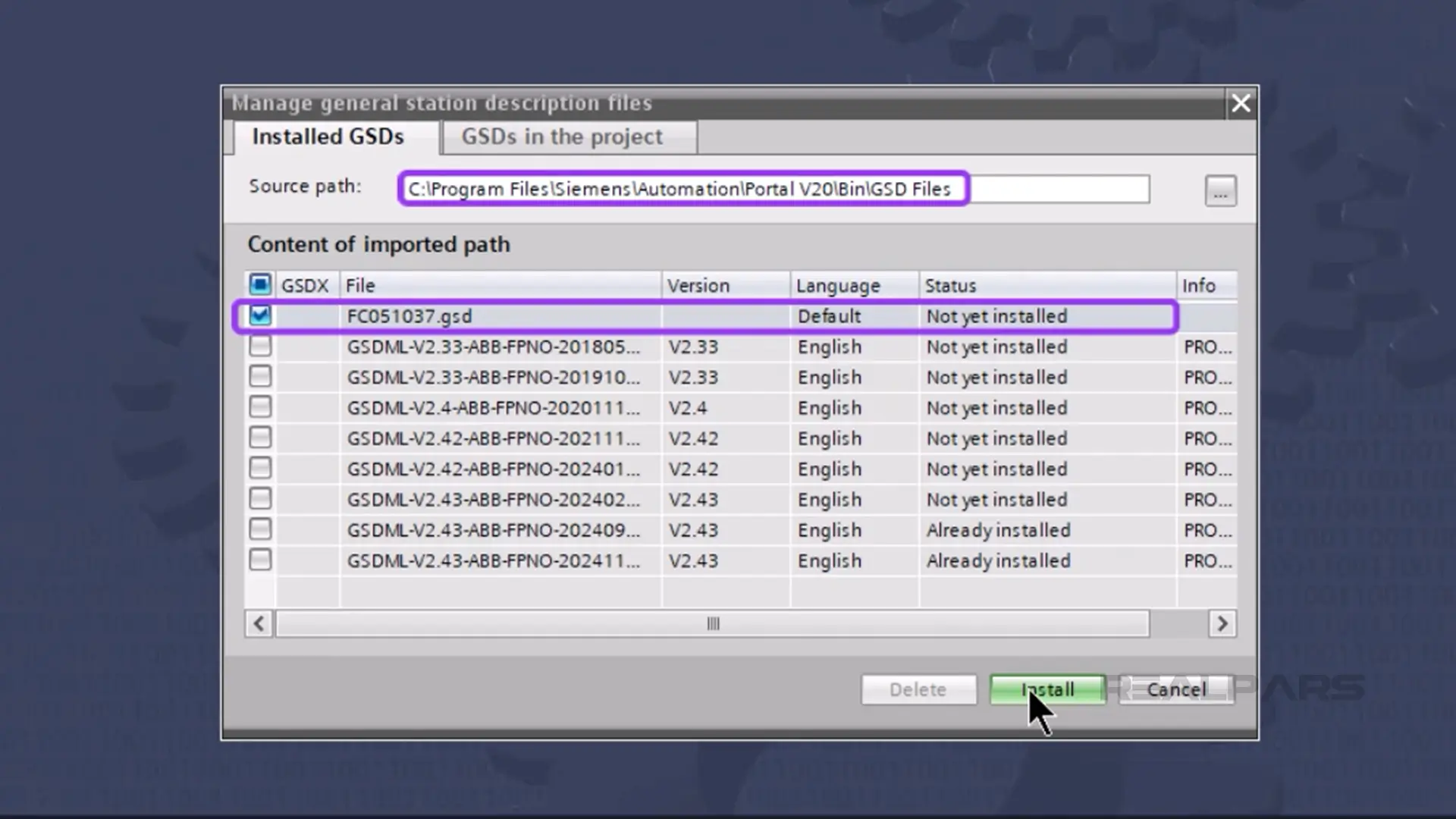
Now, I add the Valve Controller to the hardware configuration by dragging and dropping the device in the hardware catalog onto the network view.
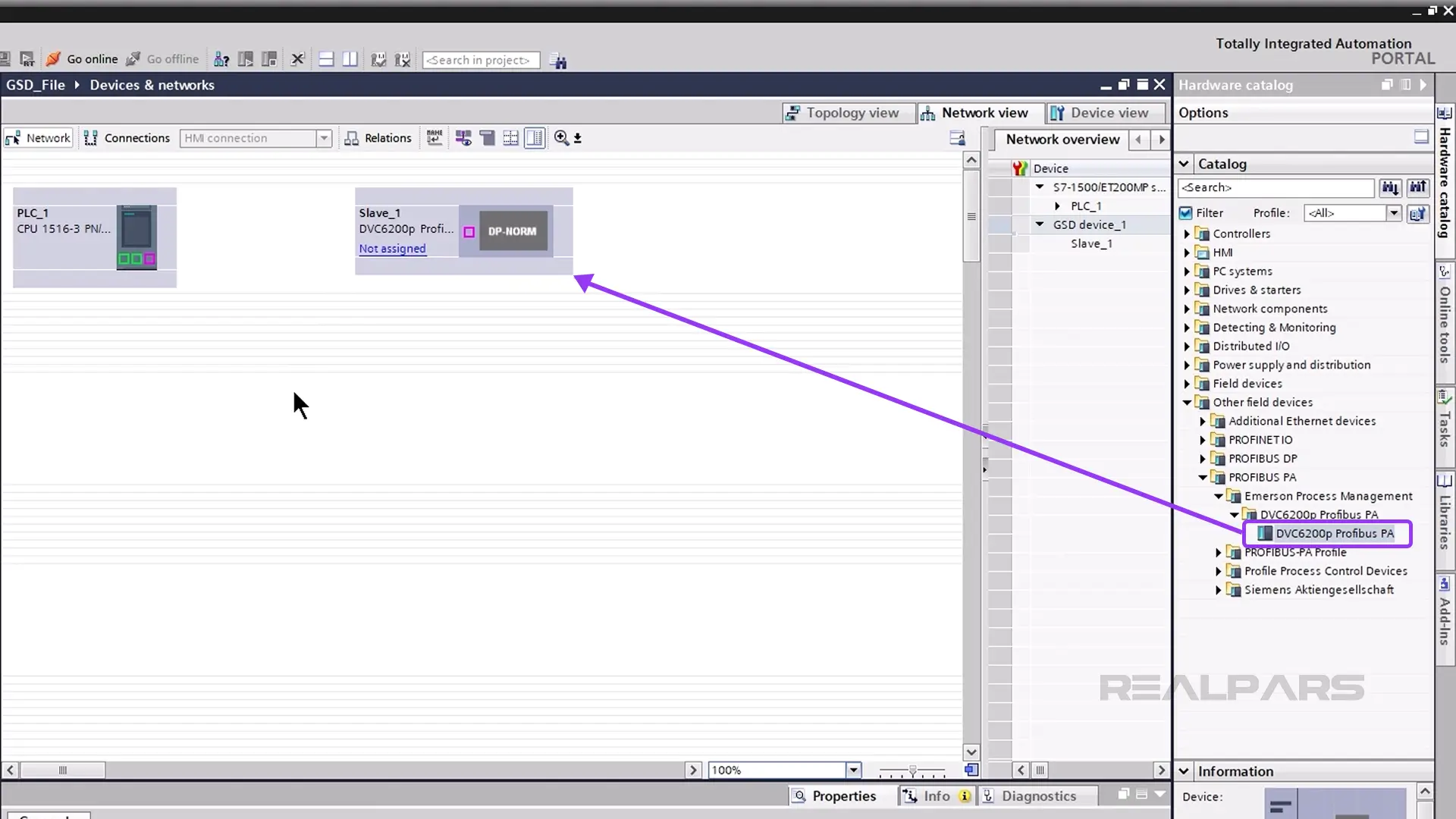
I can now connect the valve controller to the Profibus network by clicking on one network box and dragging to the other device’s network connection.
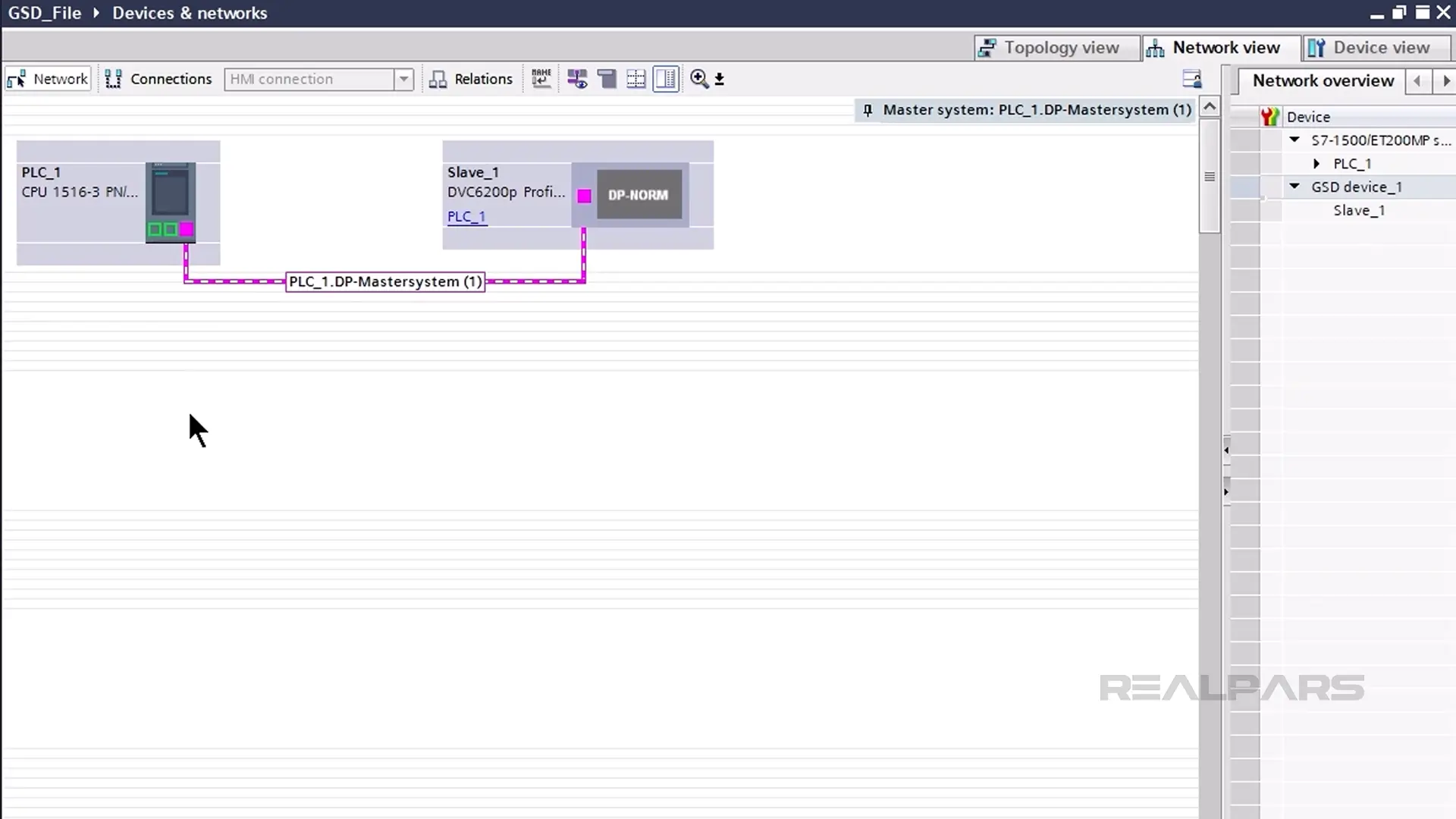
I open the device properties and configure the device node address.
Now, I can configure inputs and outputs based on the options provided by the GSD file. Once I am satisfied with my configuration, I can download the program to the PLC. Communication should now be enabled with the device.
Benefits of using GSD files
GSD files in TIA Portal help streamline the process of setting up and configuring Profibus and Profinet devices. As I just demonstrated, the process for loading a GSD file and configuring a device is very simple.
GSD files unlock the power of device configuration by using the same properties window used throughout TIA Portal.
TIA Portal helps to manage the GSD files by embedding them into the common hardware catalogs used for all TIA Portal project files. Even so, it is a good idea to periodically back up the hardware catalog and GSD files.
GSD files are not loaded into the PLC memory when the program is downloaded. The fingerprint of the configuration contained in the GSD file allows TIA Portal to populate the working memory with the data obtained from the device.
This data can then be used by the PLC program logic, retrieved by a data historian for trending, or read by an HMI program for display to the operator.
Challenges to using GSD files
GSD files are separate files that reside in a specific folder on a disk drive on the control system. As with any file, they may become corrupted, deleted, or otherwise unavailable. Backups are essential to the proper maintenance of GSD files.
As mentioned previously, GSD files are specific to a model and often a firmware revision within that model line.
It is not unusual for a plant to have deployed several different revisions of a specific model line, such as for a valve controller. This would require that corresponding versions of GSD files be loaded to support these different hardware revisions.
The GSD file for a current version may contain pointers to expanded diagnostic registers not available with previous versions.
Therefore, it is important to provide regular maintenance to your GSD file library as new devices are installed in the plant.
Conclusion
As I have demonstrated, GSD and GSDML files play a significant role in industrial automation and are an important asset in TIA Portal. GSD files provide flexibility in accommodating various types of devices and configurations.