An HMI, or Human Machine Interface, is the part of a machine that lets a person interact with the machine.
If you’d prefer watching instead of reading, check out the video below. Otherwise, feel free to skip it and continue with the blog.
A simple HMI may be a few buttons that let an operator start, stop, and reset a machine, as well as some lights that display the status of the machine. This type of HMI is called a hardwired HMI.
Most modern machines use electronic HMIs. Electronic HMIs are specially designed industrial computers that run a machine-level HMI application.
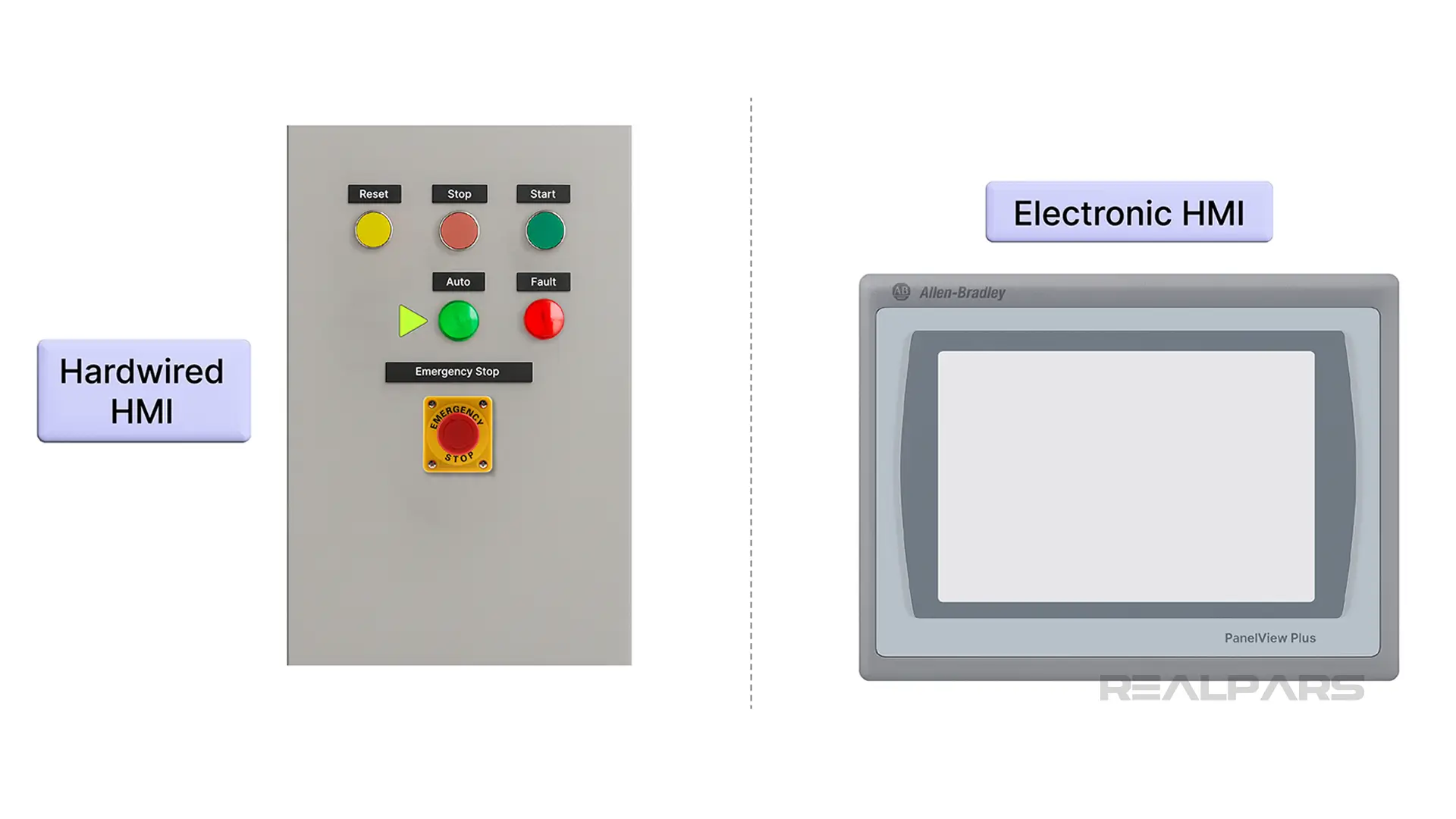
These HMI applications display the status of a machine and allow people to control the machine by configuring parameters and sending commands.
Electronic HMIs are popular because they are easier to modify than hardwired HMIs and can display and exchange more data than a hardwired HMI.
In this article, I will introduce you to Allen-Bradley PanelView Plus HMIs, which are a range of electronic HMIs that are manufactured by Rockwell Automation, and explain the features of the different products in the range. After reading this article, you should understand which products are current, understand the key capabilities of PanelView Plus HMIs, and be able to select the right PanelView Plus HMI for your application.
Before I explain the general features of PanelView Plus HMIs, I want to clarify what is in the scope of this article and what is not.
PanelView product families
Rockwell Automation has several HMI product lines that share the PanelView name, such as PanelView 5000 HMIs, which are programmed with Studio 5000 View Designer, and PanelView 800 HMIs, which are programmed using Connected Components Workbench.
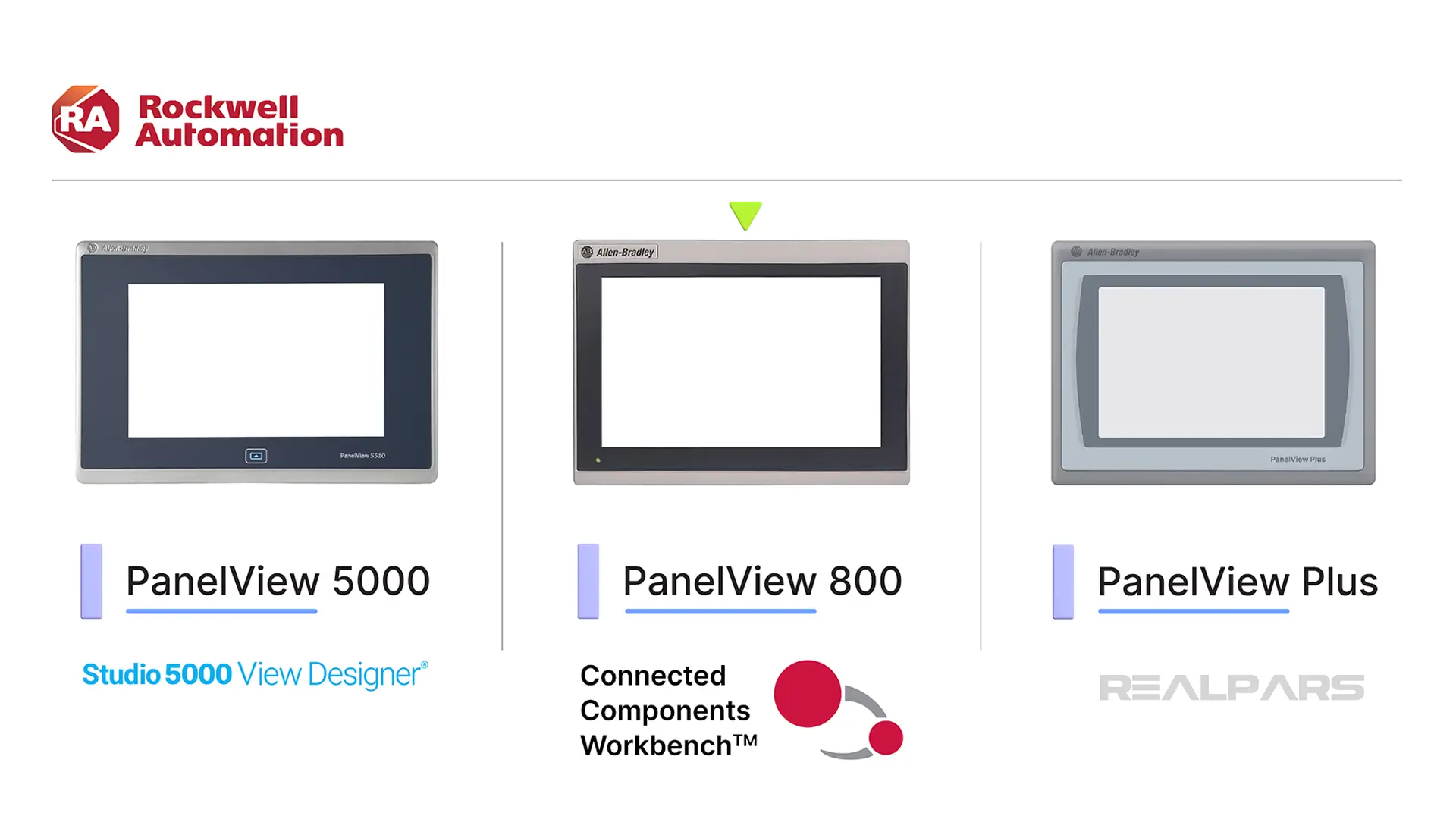
Both of those products are outside of the scope of this video because this video focuses on the PanelView Plus HMI product line.
Understanding PanelView Plus HMIs
Allen-Bradley PanelView Plus HMIs are electronic HMIs that are designed for industrial environments.
Applications for a PanelView Plus HMI are designed using a piece of software called FactoryTalk View Machine Edition. Once the application is finished, it is transferred to the HMI. A PanelView Plus HMI automatically executes the application that is loaded on it.
The HMI is connected to a controller to exchange data. This connection is usually made using Ethernet network.
Using this connection, the HMI can read data from the controller and write data to the controller. This allows people working with the machine to monitor the machine, make adjustments to its data, and issue commands.
Now that we understand how PanelView Plus HMIs work on a general level, let’s look at the specific features of each type of PanelView Plus HMI and talk about why you would use a specific type.
PanelView Plus product family overview
There are several different types of PanelView Plus HMIs available to buy today. Each has different features and different use cases.
The current PanelView Plus HMIs include:
- PanelView Plus 7 Performance,
- PanelView Plus 7 Standard,
- and PanelView Plus 6
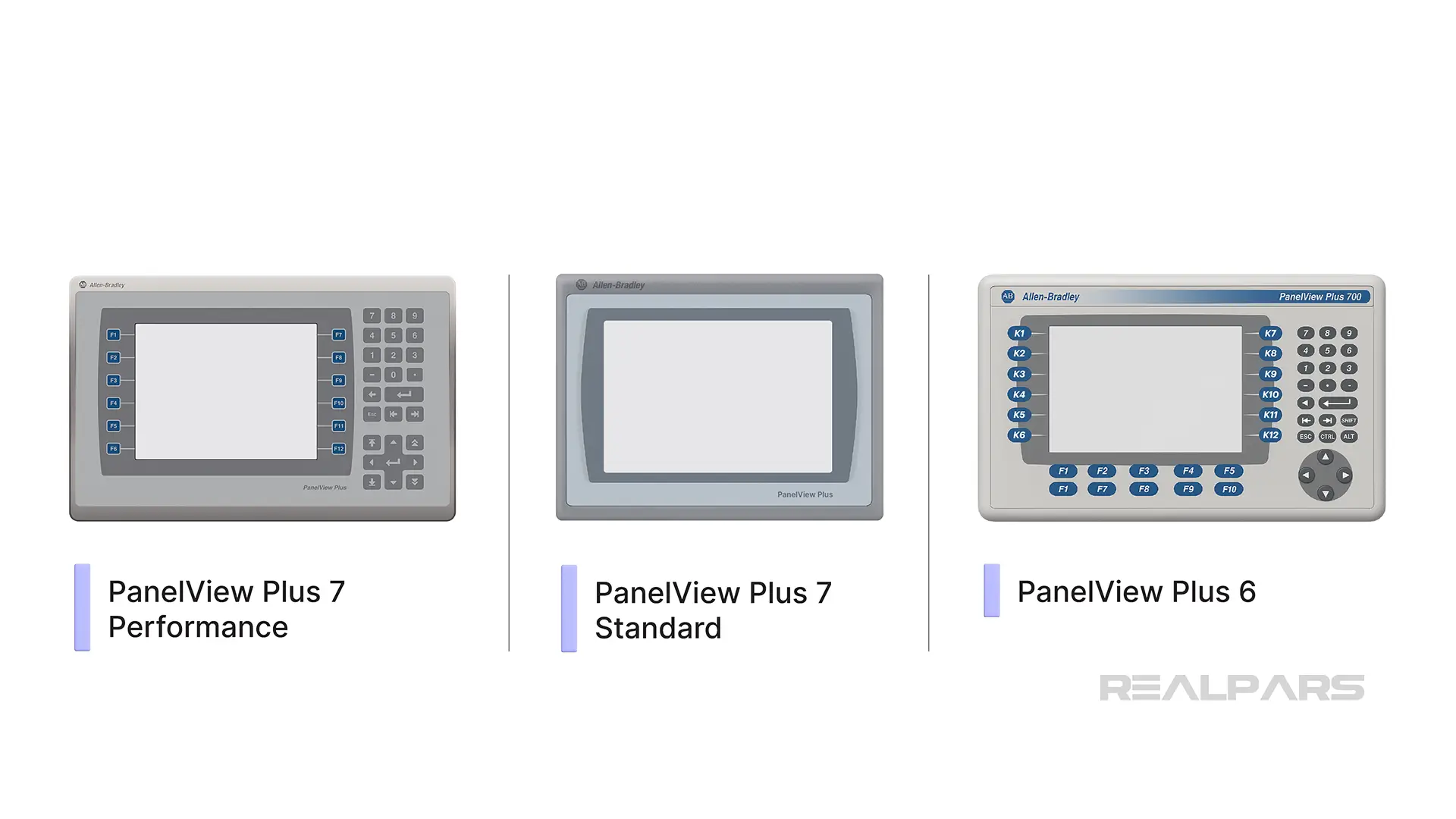
PanelView Plus 7 Performance
PanelView Plus 7 Performance HMIs are premium HMIs that are designed for large, complex applications with complex functionality, up to 300 displays, and up to 400 alarms.
Some key features of PanelView Plus 7 Performance HMIs include;
- Operating System and Software
- and Networking
Operating system and software
The latest generation of PanelView Plus 7 Performance HMIs runs the Windows 10 IoT Core operating system. If required, you can access the desktop to configure and run third-party applications.
Out of the box, these HMIs come with a web browser, Microsoft file viewers, a text editor, a PDF viewer, remote desktop connection support, and a media player application installed.
Networking
PanelView Plus 7 Performance terminals have an embedded switch with dual Ethernet ports.
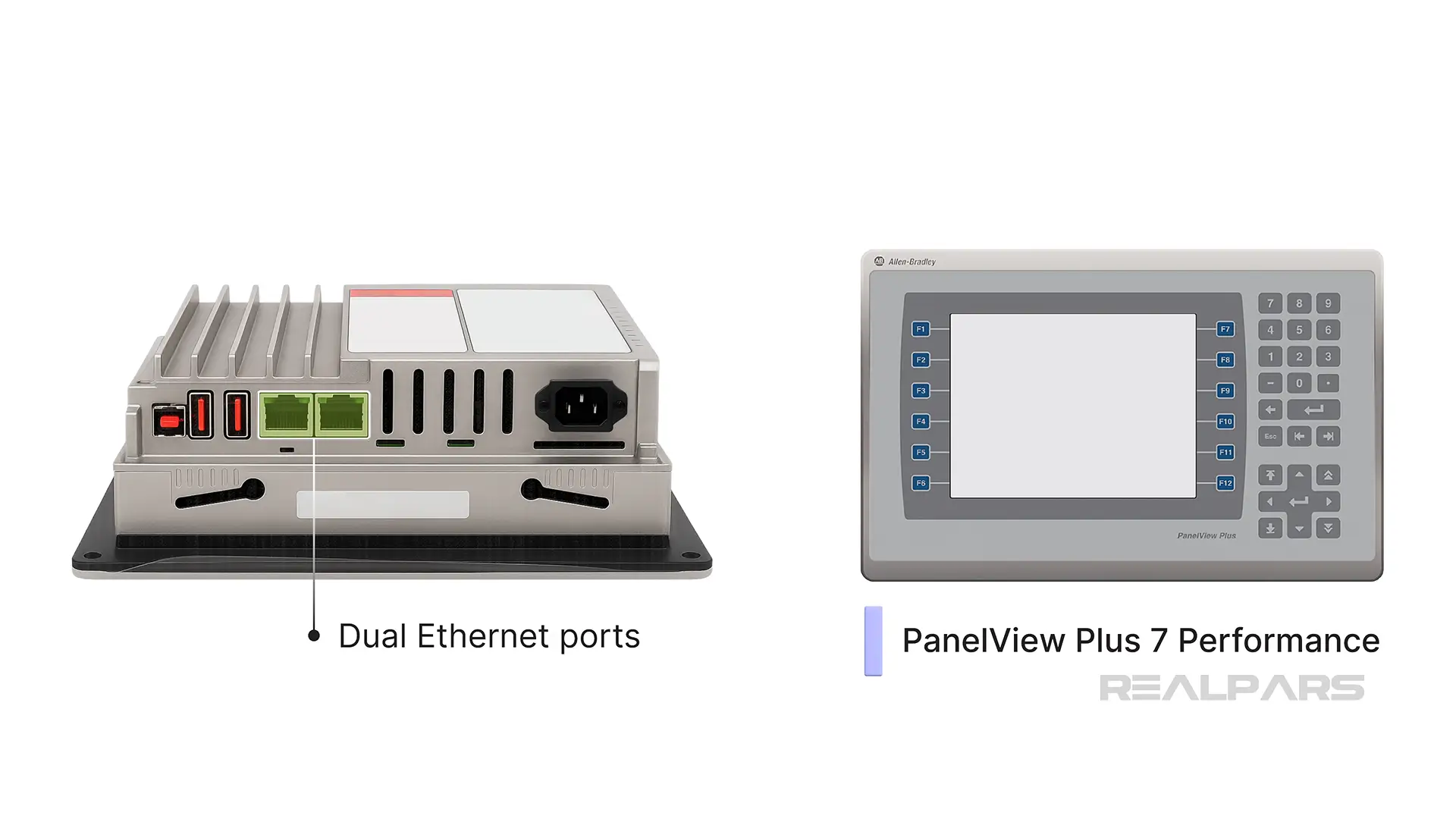
This embedded switch supports linear and ring topologies for applications where a resilient network architecture is required.
PanelView Plus 7 Standard
PanelView Plus 7 Standard HMIs are mid-range HMIs that are designed for smaller applications with up to 25 displays and 200 alarms.
Some key features of PanelView Plus 7 Standard HMIs include;
- Operating System and Software
- and Connectivity
Operating system and software
Like the PanelView Plus 7 Performance, the latest generation of PanelView Plus 7 Standard HMIs runs the Windows 10 IoT Core operating system and supports desktop access. However, the PanelView Plus 7 Standard HMIs support fewer applications than the Performance models and only come with a built-in PDF viewer.
Connectivity
PanelView Plus 7 Standard HMIs have one or two Ethernet ports.
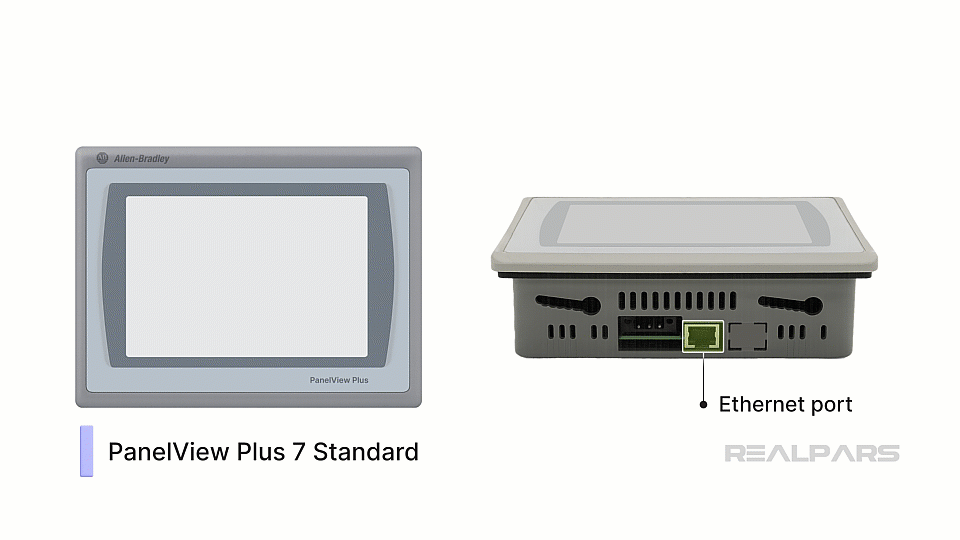
This makes them ideal for networks with a star or ring topology.
PanelView Plus 6
PanelView Plus 6 HMIs are an older range of HMIs that are still manufactured and sold today.
PanelView Plus 6 HMIs use a modular design where a separate logic module is installed onto the HMI. This logic module includes an SD card slot, USB ports, serial port, Ethernet port, and power terminals.
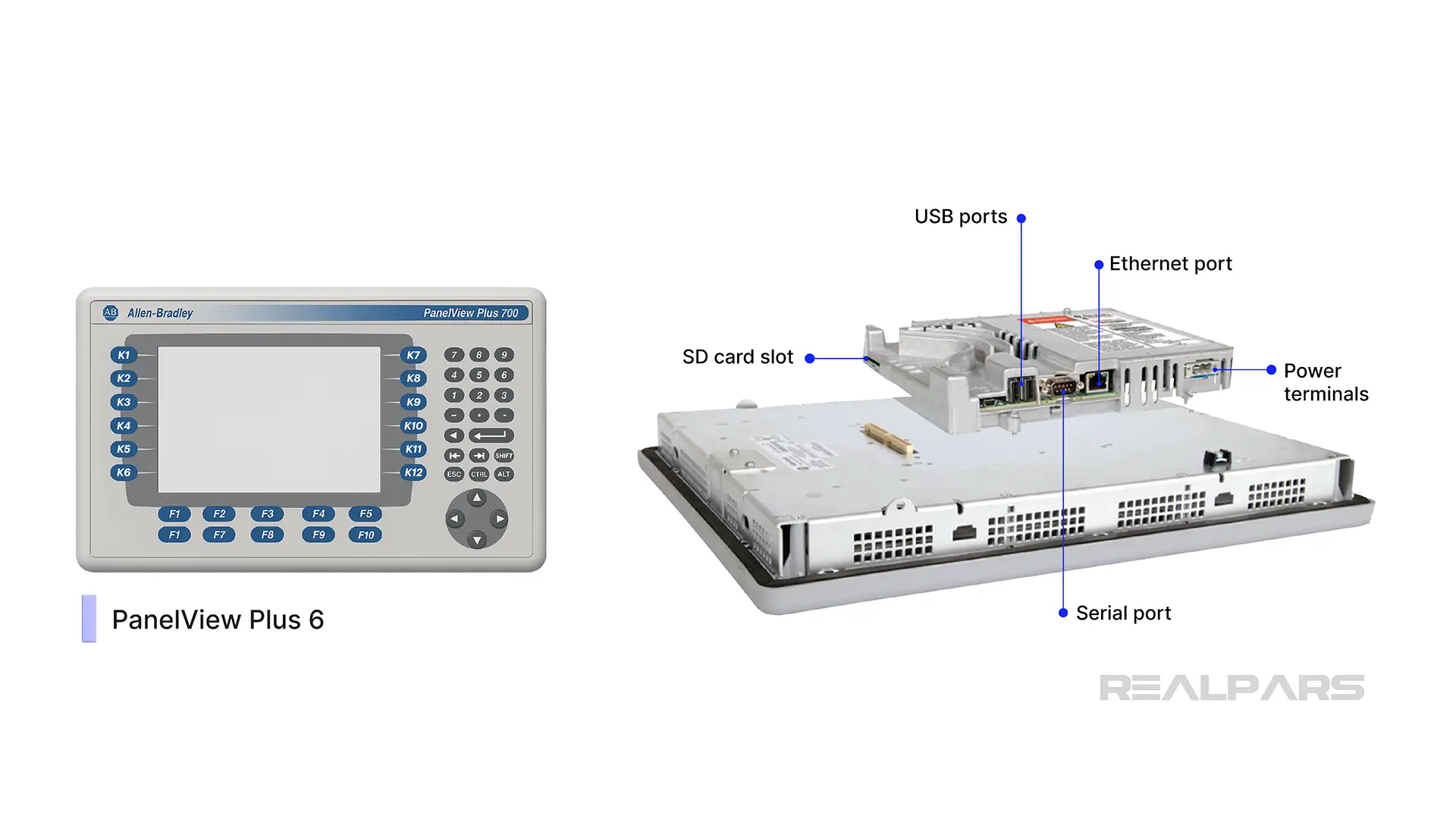
Connectivity
Unlike PanelView Plus 7 HMIs, which only support EtherNet/IP networks, PanelView Plus 6 HMIs can communicate with devices on legacy networks as well as modern EtherNet/IP networks. Some examples of legacy networks include,
- ControlNet
- Data Highway Plus
- Data Highway 485
- RS-232
This support for legacy networks makes PanelView Plus 6 HMIs ideal for factories that have older equipment that communicates on legacy networks.
Choosing the right PanelView Plus terminal
Now you know the general and specific features of each type of PanelView Plus. So, how do you decide which type of PanelView Plus HMI to use in an application?
Of course, every application is different, but some key considerations when selecting an HMI for an application include:
PanelView Plus 7 Performance
Use a PanelView Plus 7 Performance HMI for large, complex applications with many screens, applications where video playback or viewing different files is required, or applications that have a ring network topology for resiliency.
PanelView Plus 7 Standard
Use PanelView Plus 7 Standard HMIs for small to medium-sized applications that don’t require a resilient network design.
PanelView Plus 6
Use PanelView Plus 6 HMIs when you need to connect to legacy networks like DH+, ControlNet, or RS-232, or for factories that already have a large installed base of PanelView Plus 6 HMIs.
Wrap-Up
In this video, I explained
- What an HMI is,
- What types of Allen-Bradley PanelView HMIs exist,
- The difference between the different PanelView Plus HMI product lines,
- and When to use each type of PanelView Plus HMI
Now that you understand PanelView Plus HMIs, you are ready to start building HMI applications.
RealPars Business members get access to all of our HMI courses that teach you how to build HMI applications through practical examples.
Head over to realpars.com/business to learn more about how you can train your technicians and engineers with RealPars.

.jpg)